TABLE OF CONTENTS
- Welcome! An Introduction to Xando LMS
- What makes our learning mangement system different
- Secure Web Services
- Video First Learning System
- Chat Rooms, Live Chats and Virtual Classrooms
- Mobile Friendly Design
- How Instructors Create Courses
- What Students See
- Need to monetize your LMS? Charging Students Is Easy
- Making an LMS as Unique as Your Organization
What Students See
With Xando LMS, students get access to a rich online education experience. Not only can they read course material from any device, they can also watch instructor videos and participate in video conferences from anywhere they have an internet connection.
Students and instructors have very similar interfaces. The biggest difference is that instructors get access to the functions to edit course content, grade tests, monitor forums, and pass students. Other than that, what an instructor sees is what a student will see.
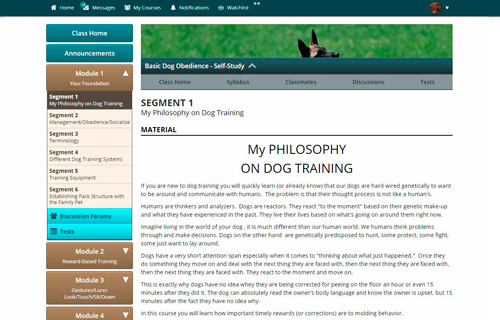
A powerful feature of Xando is that students can upload their own videos. Then other students and the instructor can provide feedback. Student video uploading works on all modern smartphones and tablets, and is simple and easy to do.
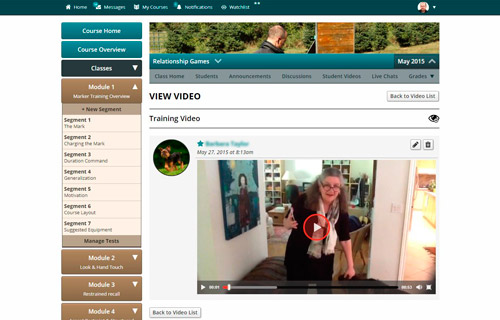
To see what Xando looks like for students yourself, click here.