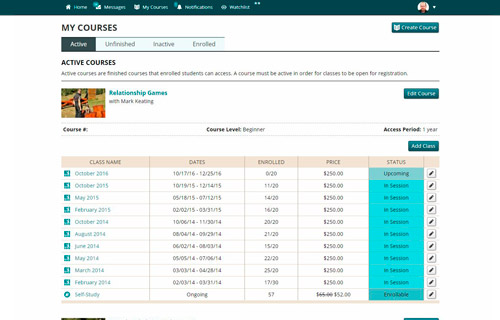TABLE OF CONTENTS
- Welcome! An Introduction to Xando LMS
- What makes our learning mangement system different
- Secure Web Services
- Video First Learning System
- Chat Rooms, Live Chats and Virtual Classrooms
- Mobile Friendly Design
- How Instructors Create Courses
- What Students See
- Need to monetize your LMS? Charging Students Is Easy
- Making an LMS as Unique as Your Organization
How Instructors Create Courses
Xando LMS is simple and straightforward, and each course can have as many modules and segments as an instructor needs.
Courses are broken up into modules that should cover a specific area or idea, or sometimes align with a timeframe, like by the number of weeks a course takes to complete. For example, the instructor could call module 1 “An Intro” or simply called “Week 1”. Within a module, instructors use segments to break up a topic into individual lessons. The structure of the course is entirely up to the instructor!
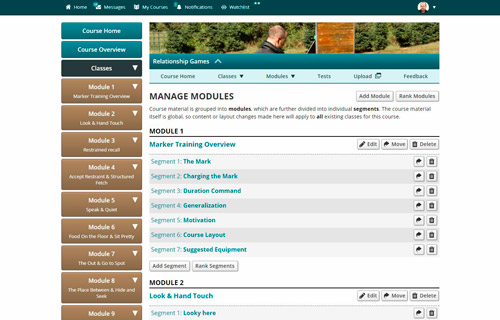
Instructors use a what-you-see-is-what-you-get (WYSWYG) editor that enables them to add text, images, and videos directly into the course content. They have full control over the size and arrangement of the text and the placement of media within the course content.
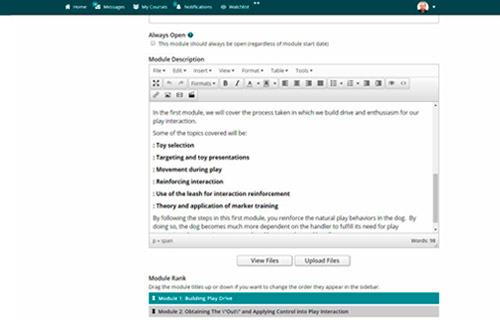
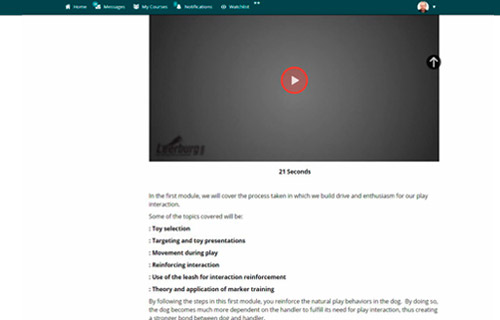
Instructors can also toggle features like live chats (video conferencing) and student video submissions. These features can also be adjusted on a class by class basis.
Each course that an instructor makes can contain any number of classes. Depending on need, a course could simply have a single “self-study” class that any student enrolls in at anytime. Other universities may need multiple classes that they schedule on specific start date dates. Whatever the case, Xando is flexible enough to accommodate almost any scenario.